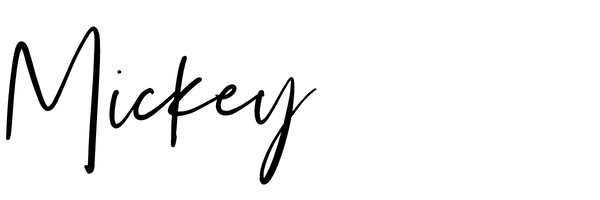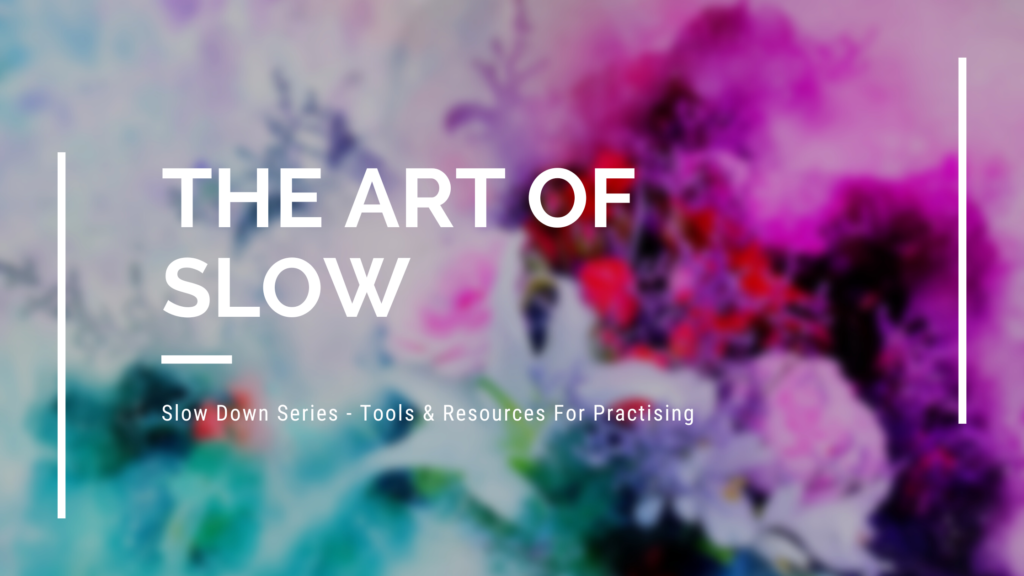
‘There are no races in music.
Practicing slowly means you have time to think about what you’re doing,
analyze your hands and your state of mind as you go,
and sort out problems as they come up.
If you’re going too fast,
you’re skipping over the little details
that the great players of the world pay attention to.’
That quote from my buddy, Matt MacIsaac, bagpiper and multi-instrumentalist extraordinaire, pretty much says it best, doesn’t it?
Playing slowly actually takes a lot of control, but reaps a wealth of benefits.
Just try playing a certain rhythm or exercise along with a metronome at a slowed down tempo and set the timer for a minute. You would be SHOCKED at how difficult it can be if you’re a novice music student.
Most musicians or music teachers will have an abundance of metronomes and slow downer tools at their ready for practising or teaching.
The decision to use one resource over another might depend on:
- whether I’m using a computer or mobile device
- if I have access to internet or not
- if it’s a video or audio
- where I have the file stored and how easy it can be imported to a particular app or software
- or whether it’s a tool my student will have access to once they go home. That way I can demonstrate how they can use it.
In this Volume #2 of the Slow Down Series I’m going to share with you how to use the VLC Media Player app.
I have been using the free VLC Media Player computer software for a while, but this week my sweet, elderly 27″ iMac is away getting repaired so I’m working mostly from my iPhone.
Next week I’ll be introducing one of my promising, young snare drum students to his first big March, Strathspey and Reel so as I sat in bed with my coffee this morning I got playing with the VLC Media Player App.
I have a video of the Vale of Atholl Pipe Band playing the MSR at a recent practice and will be using it as a backing track while teaching. However, no one learns their first MSR at full tempo. So, I adjusted the playback speed of the video and took details notes so I could show you exactly how I did.
Mobile Device – Free VLC Media Player App in App Store: https://apps.apple.com/gb/app/vlc-media-player/id650377962
Computer – VLC Media Player Software : Free to download at https://www.videolan.org/vlc/index.en-GB.html
– How to Slow Down a Video Or Audio In VLC Media Player App –
I think it’s important that when you appreciate great music, to then share it with your friends.
So, in the spirit of sharing here is Matt MacIsaac’s YouTube Channel. You might want to use the YouTube Playback Speed tool I shared with you in Volume #1 of this series to play along with Matt in this big blast of reels. I clocked him at around 112 bpm.
Pick up your instrument and play some music today because it might just make you feel good
. . . and who doesn’t want to feel good? 😀